This is all based on jts23’s post in this Apple forums thread.
Pages 4.3 (the last version of Pages that was part of the iWork ’09 suite) CAN run under macOS 10.14 (“Mojave.”) But if you just drag-copy the app, it won’t work, so you have to manually add some files in some key locations from a working installation. (I am not sure exactly how we ended up with one machine that still worked — probably via a magical accident whereby we had installed iWork ’09 plus all available updates onto a Yosemite machine, THEN upgraded that machine to Mojave.) Whatever the case, we had this one machine where the app mysteriously continued to work, so we sourced it to make this method and its associated installer. This has only been tested once, so follow at your own risk!
If you have access to a magical Mojave machine with a working Pages 4.3, copy the following files and folders to their same respective locations on your target Mac:
- /Applications/iWork ’09/Pages.app (duh) Make sure it’s version 4.3 by using Get Info:
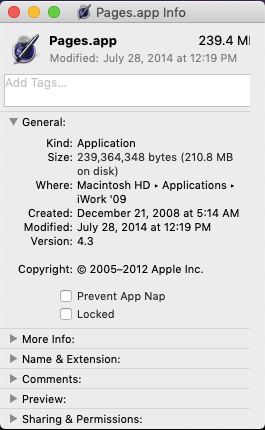
Note that these next three are under the main library folder, NOT your user library folder, so you will need administrator rights to put them in the right places:
- /Library/Application Support/iWork ’09 (the entire folder and its contents)
- /Library/Preferences/com.apple.iWork09.plist
- /Library/Preferences/com.apple.iWork09.Installer.plist
“But what if I don’t have a working source for these?” you ask. I’ve created an installer that includes ONLY those Library files and puts them in their proper locations. Download it here (135MB), unzip it, and run the .pkg within.
NOTE that you will still need to procure your own copy of Pages ’09 v. 4.3, I’m pretty sure I’d get in trouble for posting that here. You can still legally get the iWork 9.3 updater, which updates an existing installation to 4.3. So, in theory, you could (re)install (drag-copy) the iWork suite from your original disc media, then run this update, THEN run my .pkg, and you should be OK.