OS
X 10.2 Sharing pane
|
| Sharing
pane under Jaguar. The “Internet” tab lets you
share your connection (i.e., act as a router) for other computers. |
|
File
Sharing
| File Sharing
is more intuitive, possibly less flexible |

Most
of these have the red symbol because this is not my user
folder, so I can’t peek in those folders. |
|
| To
begin with, File Sharing is more intuitive, if less flexible
-- each user automatically has full permissions on his own
directory, as well as a read-only folder for sharing things
with users/Guests and a write-only DropBox. There is also a
communal Shared folder which is read-only for all named users.
The OS 9 sharing setup we went through for the two Joes etc.
is basically the default setup for OS X sharing -- pretty much
any permutation of privileges you would need is already available,
just create your users and put the right things in the right
folders. |
|
Connecting
to other servers
| Go
menu -> “Connect to Server…” or
CMD-K |
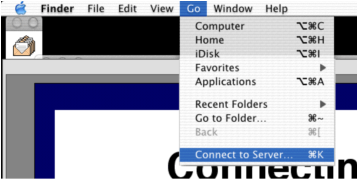 |
|
| |
|
<<Back | Index | Next >>
|