Are you sick of getting a popup notification from Google Backup & Sync every time you delete something from your computer? Here's how to shut it up.
1. Click the Backup & Sync logo in your task bar (little cloud with arrow):
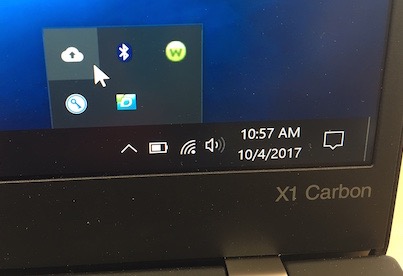
2. Click the three dots, then click Preferences…
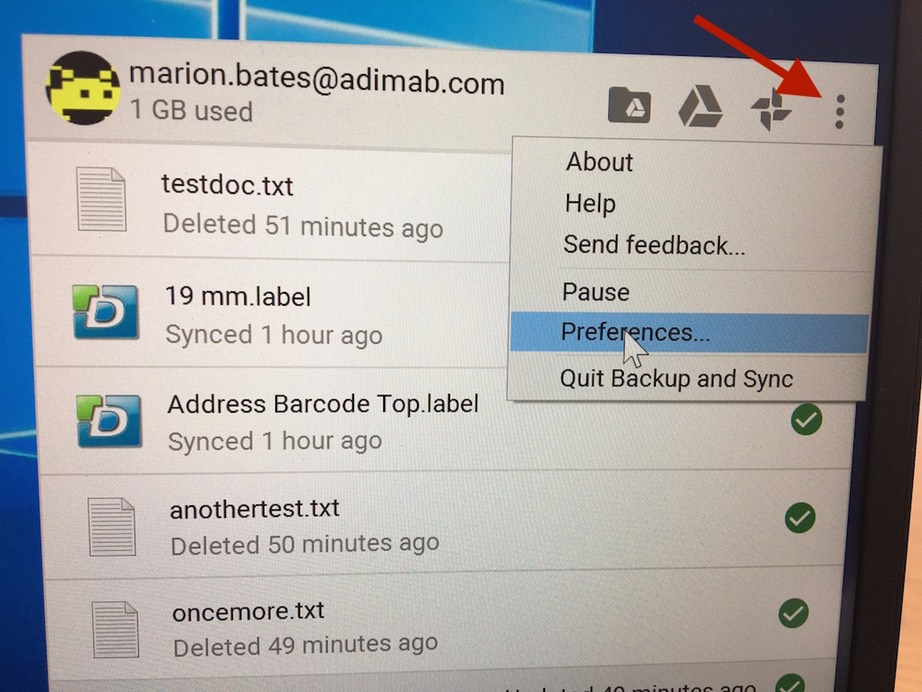
3. Click where it says "Ask me before removing items everywhere”:
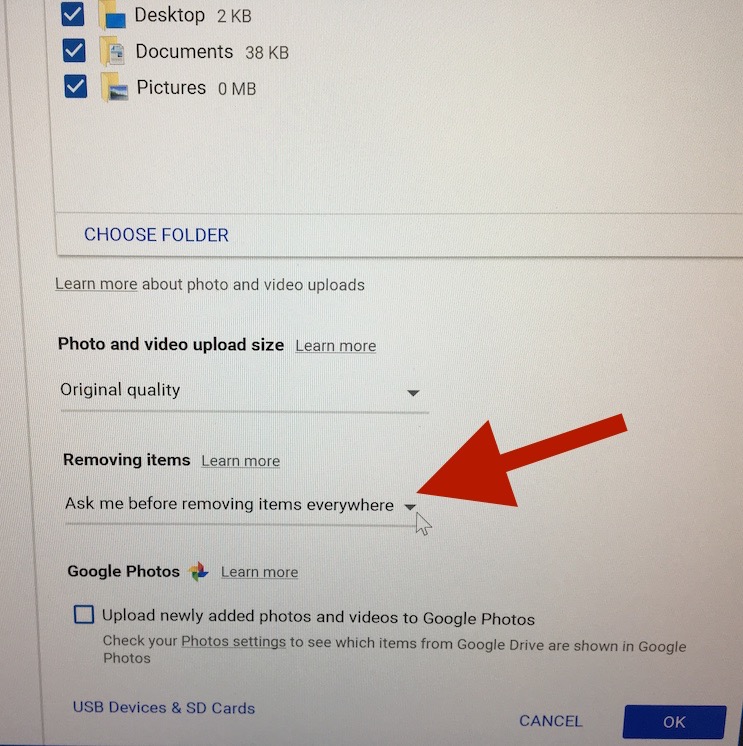
4. Change it to "Remove items everywhere”:
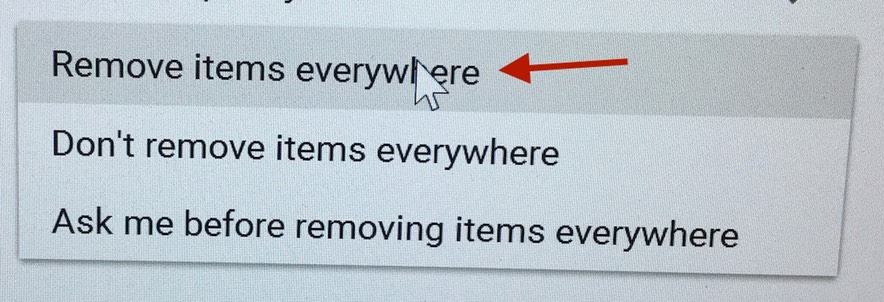
5. After you do this, the first time you delete something from your desktop/documents/pictures, you'll get one last notification along the lines of this (may have a slightly different appearance on your computer, but the wording will be the same) ‐‐ just click OK one last time:
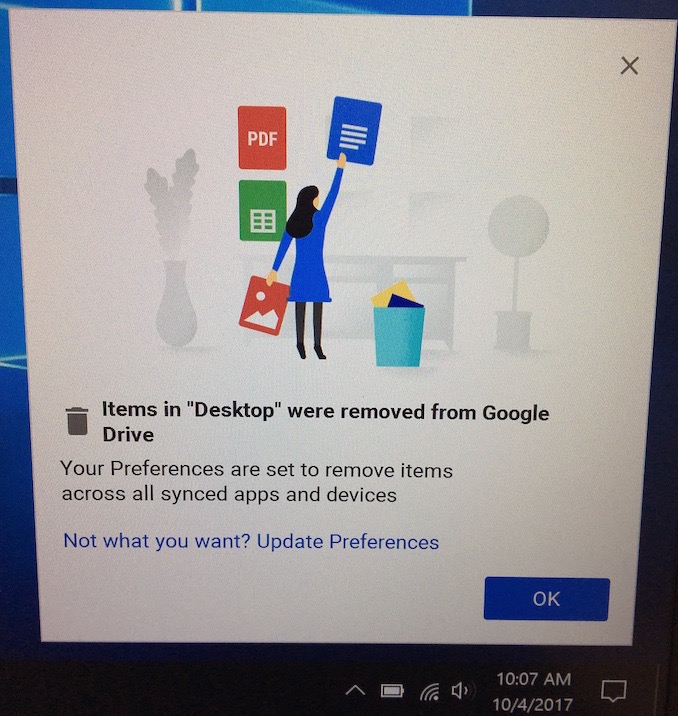
Wish you could set this for all your users administratively? Upvote the feature request here: